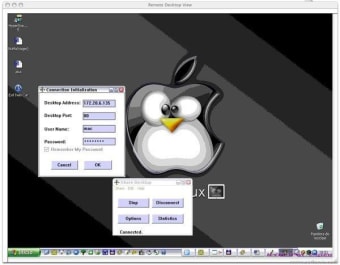Remote control for Mac
AstroShare is a great, free multiplatform program (also available for Windows), being part of the category Internet software with subcategory Remote Control.
More about AstroShare
It's available for users with the operating system Mac OS X and prior versions, and you can get it only in English. Its current version is 1.8.1 and was updated on 9/13/2007.
AstroShare is a not that heavy software that does not require as much storage space than the average program in the section Internet software.
Since we added this software to our catalog in 2006, it has already reached 1,430 downloads, and last week it achieved 0 downloads.
Changes
Fixed a bug in AstroView that would give you the "Invalid Desktop Username and/or Password" after connecting directly using the FriendsList when you have an empty prefs file.
Fixed a bug in the Port Tester that would always set your direct port to 0 when you pressed cancel.
Fixed a bug that would not allow someone to add you as a Friend if you had yourself added to your own FriendsList.
AstroShare is the program you use to share out your computer to a viewer. Once downloaded unstuff or unzip the program and launch it. You will see one screen with buttons "Start", "Diconnect", "Options", and "Statistics" along with a line whichs shows you if there is currently a connection or not. Each of the buttons has an equivalent in the menubar. Statistics shows you the amount of used memory, how much data has been sent and read on the current connection and average connection speeds. Options lets you set some security features. Disconnect breaks down the current connection. Start brings up another window which allows you to share your desktop using a port number, computer name and password.
Once shared this window shows you the machines local IP address. Also available from the "Share" menu is the "Sound Settings..." menuitem which allows you to start Voice over IP and pause the remote display and use of your desktop. If you are behind a firewall and want access to your desktop from the WAN or public internet you'll have to ask your system administrator to port forward to your IP.